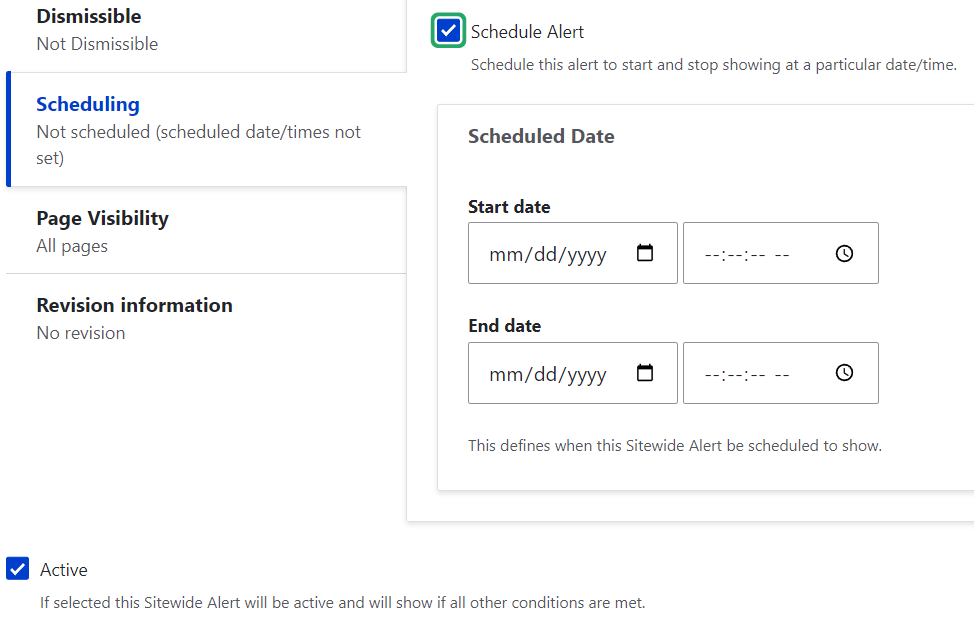Under Content, go to Sitewide alerts and then you can click on the "Add new Sitewide Alert" Button.
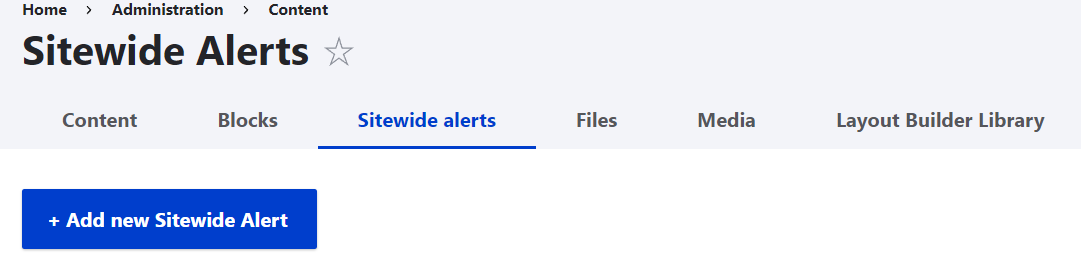
Here you can name your alert and select what kind of style you want it to be as well as a custom message. Power Outage, Water Break, and Gas Leak have their own icons.
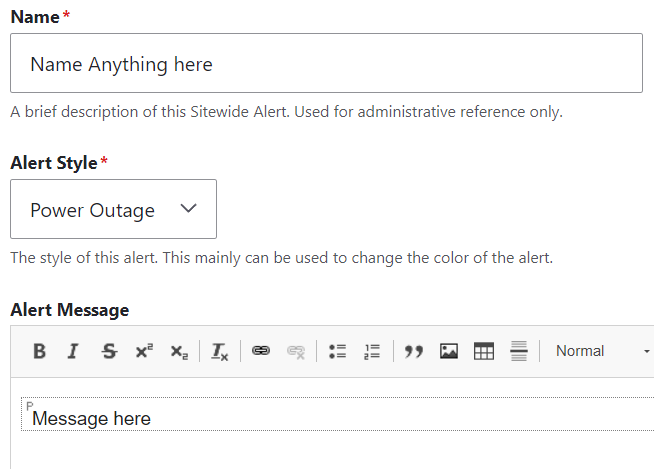
The alerts can be made dismissible and scheduled to start and end at a specific date and time. Make sure the Active check box is checked in. This activates your alerts. When the alerts are no longer needed, simply uncheck the Active box.